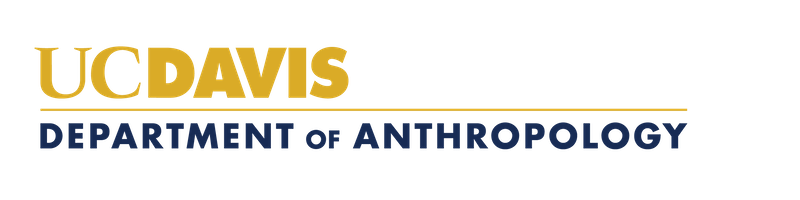INCOMING TRANSFERS: Congratulations and welcome!
Please complete the required Aggie 101 and Aggie Advising Canvas Program to help you prepare for your Fall course registration.
We strongly recommend all incoming transfer students make an Aggie Advising appointment with our office before fall registration on Aug 13 and 14th:
Make an appointment at this link and select 'Anthropology' from the drop-down menu
You're a new transfer student. You need to pick classes for your first quarter. What now?
Utilize these next steps and resources to understand your transfer credit and build a schedule.
Step 1 Review your Major Requirements
Step 2 Learn about how Transfer Credit works
Step 1 & 2 will help you determine if you have completed your Lower Division Major requirements
Step 3 Review the Sample Schedules below to help you choose courses for your first quarter
Prioritize any remaining Lower Division major courses. Take no more than two Upper Division major courses. Take at least one non-major course outside of Anthropology to explore other interests (maybe even pursuing a possible minor!)
Step 4 Find classes in Schedule Builder
Use Schedule Builder to search for classes and start building your schedule!

Major Requirements

Transfer Credit- more info below
Transfer Credit
The transfer credit process is similar for both new students and continuing students.
- New transfer students should follow all transcript deadlines and instructions set my Admissions.
- Continuing UC Davis students, who have taken coursework outside of UC Davis, must send an official transcript to Admissions.
When your transcript is first processed, course credit is most often assigned based on existing agreements that institutions have with UC Davis. Once your transfer credit has been processed by the University, you can check how your coursework transferred using the Academic Record tab in OASIS. If a course is not listed as directly equivalent to a UC Davis course, but you believe that it is equivalent, please email socantadvisor@ucdavis.edu.
| Institution Type | Course Equivalency |
|---|---|
| California Community College | Check assist.org; all courses transfer as lower division (except the CHE 118 series) |
| 4-year institutions; Private universities; Out of state universities; Military universities | Check the Transfer Evaluation System (TES) to see if your course has been approved for equivalency to a UC Davis course. Course equivalencies can expire, so pay close attention to the "End Date" listed If a course is not listed here, you can check with the department that offers the course you believe you have taken the equivalent of. For example, Psychology approved equivalencies, Statistics approved equivalencies, etc. |